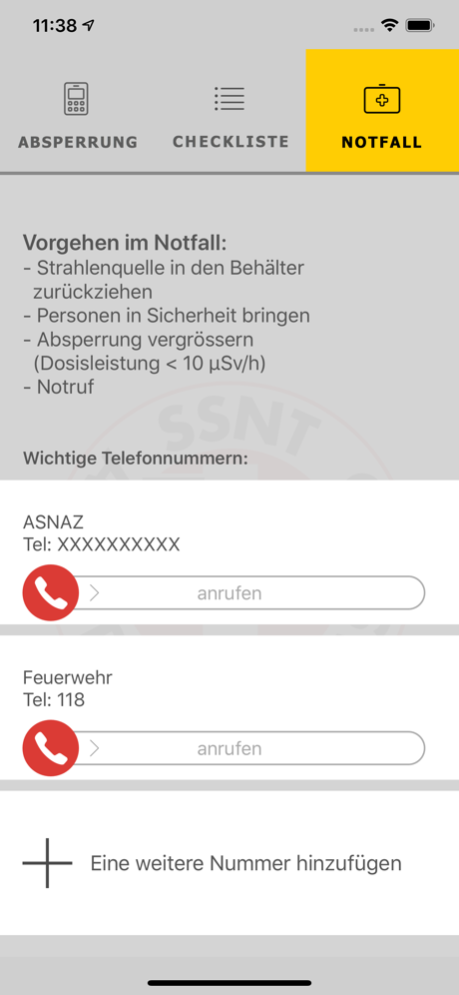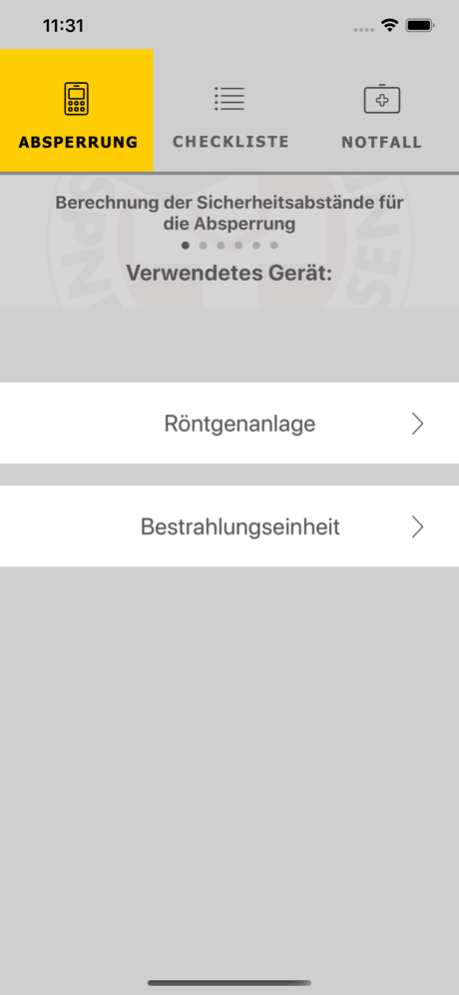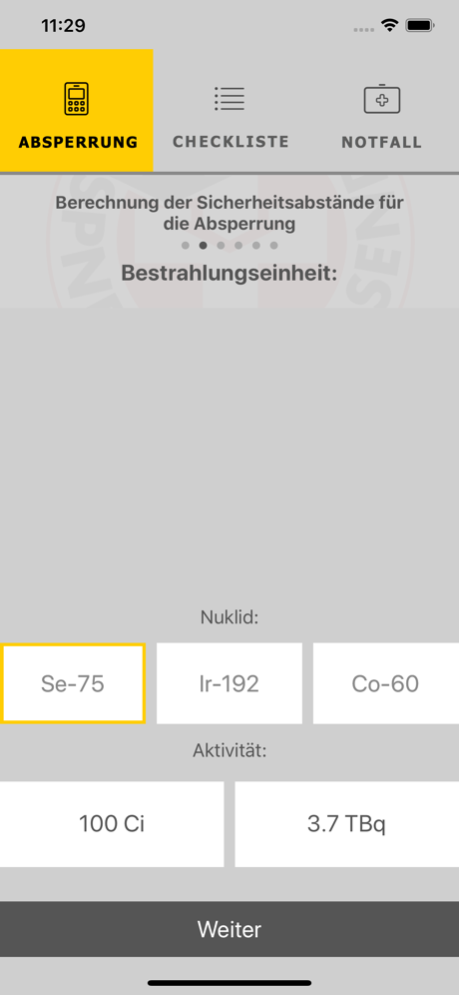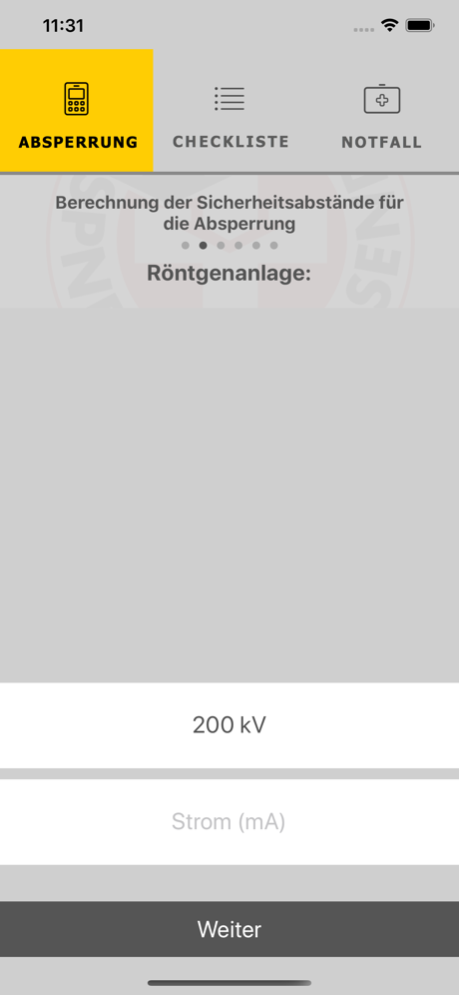Swiss NDT 1.1
Continue to app
Free Version
Publisher Description
The Swiss society for nondestructive testing (SSNT) has developped this App in collaboration with Suva. In particular it provides for the calculation of the safety distances for nondestructive testing in mobile operation in Switzerland or Liechtenstein and the alarming in case of emergency.
The calculation is based on the most common nuclides and tube voltages respectively and accounts for the shielding of the radiation. The app also contains a checklist for the daily inspection of gammagraphy equipment.
This app replaces neither any formation nor any instruction manual. Calculated safety distances must in any case be verified by measurements. Neither SSNT nor Suva can assume any liability for the results of the calculations.
Dec 13, 2019
Version 1.1
- Database update
- Calculations improvement
- Bugs fixed
About Swiss NDT
Swiss NDT is a free app for iOS published in the Office Suites & Tools list of apps, part of Business.
The company that develops Swiss NDT is Schweizerische Gesellschaft fuer zerstoerungsfreie Pruefung. The latest version released by its developer is 1.1.
To install Swiss NDT on your iOS device, just click the green Continue To App button above to start the installation process. The app is listed on our website since 2019-12-13 and was downloaded 4 times. We have already checked if the download link is safe, however for your own protection we recommend that you scan the downloaded app with your antivirus. Your antivirus may detect the Swiss NDT as malware if the download link is broken.
How to install Swiss NDT on your iOS device:
- Click on the Continue To App button on our website. This will redirect you to the App Store.
- Once the Swiss NDT is shown in the iTunes listing of your iOS device, you can start its download and installation. Tap on the GET button to the right of the app to start downloading it.
- If you are not logged-in the iOS appstore app, you'll be prompted for your your Apple ID and/or password.
- After Swiss NDT is downloaded, you'll see an INSTALL button to the right. Tap on it to start the actual installation of the iOS app.
- Once installation is finished you can tap on the OPEN button to start it. Its icon will also be added to your device home screen.